To make borderline on blog post column, login to Blogspot –> Layout –> Edit HTML
Find the main-wrapper code line.
Add this code line
border:1px solid $bordercolor;
padding:5px;
“ to main-wrapper code line and save template. The new main-wrapper code line would look like below:
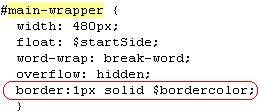
*****
Note:
* border:1px solid $bordercolor;
1px = width of the borderline, change it if you want to.
solid = shape of the borderline, you can change it to “dot”.
$bordercolor = variabel of borderline color, you can change it if you want to. You can find various color value on ‘Fonts and Colors ‘ menu.
* padding:5px;
Distance between text and border. You can change value of padding (5px) if you want to.
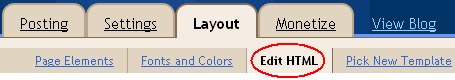

No comments:
Post a Comment